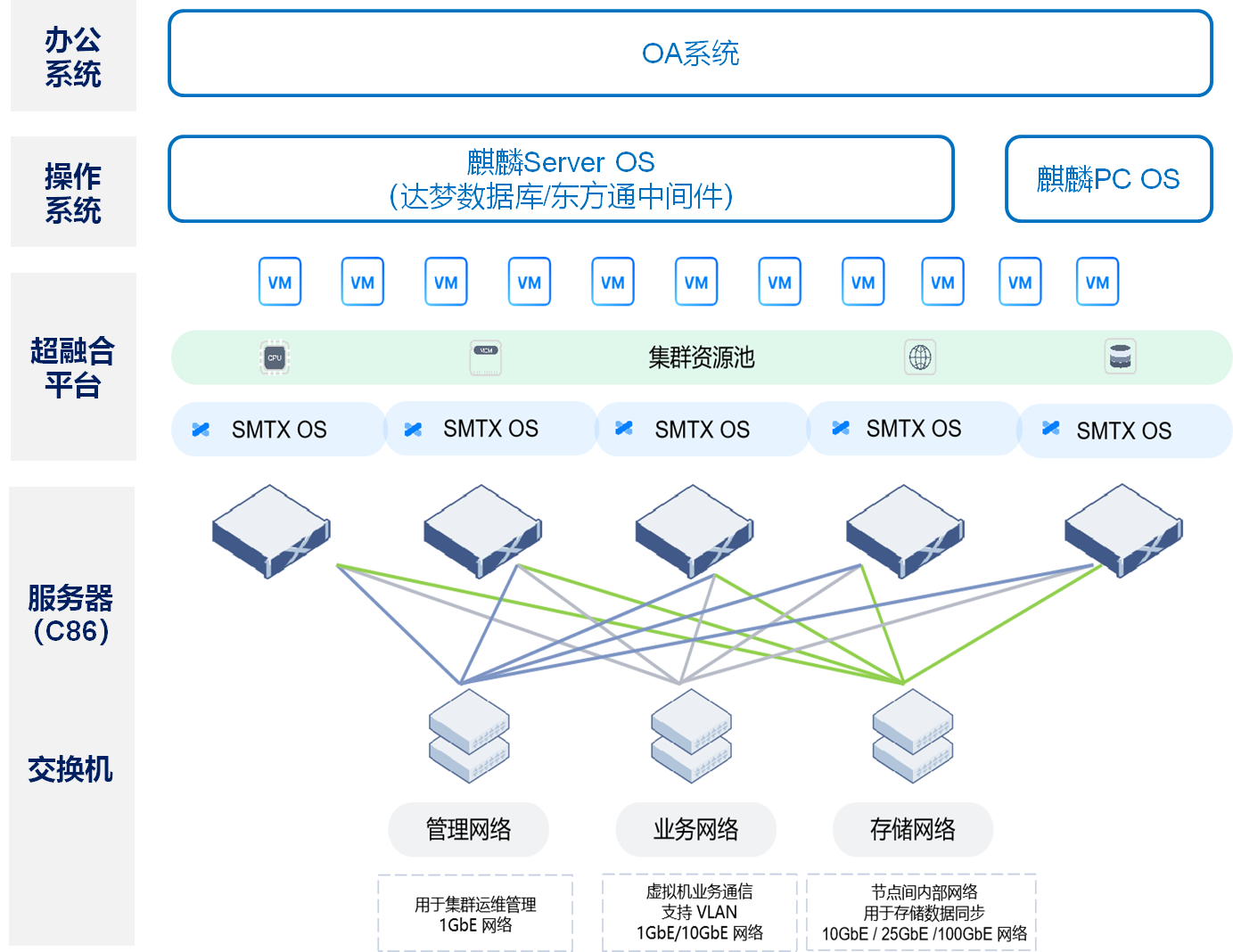I. What is Desktop Virtualization?
Desktop virtualization is a technology that allows users to remotely access their desktop environment from any terminal device via a network by running the desktop operating system and applications on virtual machines in a data center. Users can access virtual desktops using personal computers, laptops, tablets, or even smartphones, thus improving flexibility and mobility.
II. Main Types of Desktop Virtualization
- Virtual Desktop Infrastructure (VDI): Virtualizes the desktop operating system on a server, and users connect to these desktops through virtualization software.
- Desktop as a Service (DaaS): Cloud platforms provide virtual desktops, which users can use on demand, simplifying IT management.
- Remote Desktop Protocol (RDP) and Application Virtualization: Allows users to access individual applications or entire desktops over a network.
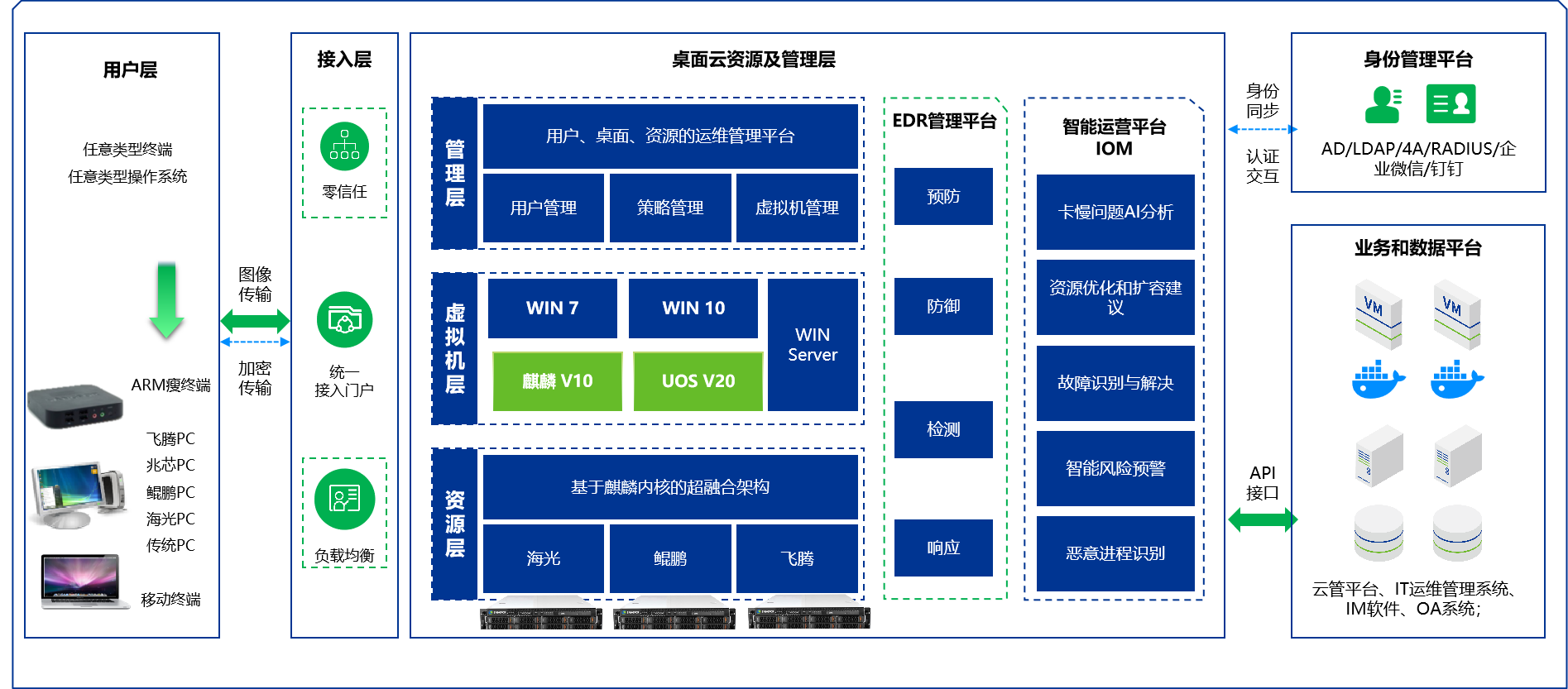
III. Advantages of Desktop Virtualization
- Centralized Management: IT departments can uniformly manage the desktop environment, simplifying operations such as software updates, patch management, and security monitoring.
- Reduced Hardware Costs: Older computers or low-configuration devices can also run complex applications by leveraging the computing power of the server.
- Improved Security: Data is stored in the data center, not on the terminal device, reducing the risk of data loss or leakage.
- Flexibility and Accessibility: Users can access the desktop environment from multiple devices anytime, anywhere, supporting remote work and flexible office arrangements.
- High Scalability: Easily and quickly increase or decrease the number of virtual desktops to meet business needs.
IV. Application Scenarios of Desktop Virtualization
- Corporate Offices: Improves employee work flexibility and supports remote work.
- Education Sector: Provides students with a unified learning environment, whether on campus or at home.
- Medical Institutions: Helps doctors and nurses quickly access patient data while ensuring data security.
- Financial Services: Protects sensitive customer data and meets compliance requirements.
V. Implementation Steps
- Needs Analysis: Assess the required number and configuration of virtual desktops based on the company's size and business needs.
- Select a Suitable Virtualization Platform: Choose VDI, DaaS, or other solutions based on your needs.
- Infrastructure Preparation: Deploy appropriate network, storage, and computing resources to ensure performance and reliability.
- Security Settings: Configure security policies, authentication mechanisms, and data encryption to ensure data security.
- User Training: Provide training for employees to help them adapt to the new desktop environment.
- Monitoring and Maintenance: Regularly monitor the performance of virtual desktops and perform necessary maintenance and updates.
VI. Summary
Desktop virtualization is an important solution for modern enterprises to improve flexibility, security, and management efficiency. By implementing desktop virtualization, enterprises can not only reduce IT costs but also provide employees with a better working environment.
For further information on desktop virtualization solutions, please feel free to contact us!
Other Solutions
Systematized Data Disaster Recovery
2025-08-14
2025-08-14
Store anti-ransomware solutions
2025-08-14
High-performance NAS storage solution
2025-08-14
2025-08-06
2025-08-05
Service and technical support solutions
2025-08-05
2025-08-05
Xinchuang OA Full-Stack Solution
2025-05-30
Desktop virtualization solution
2025-04-23